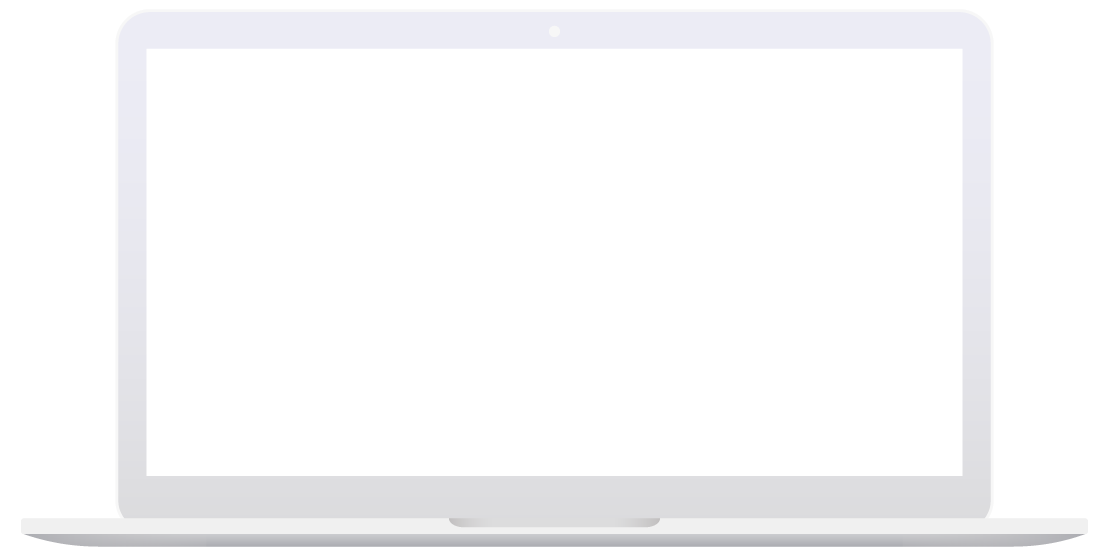How Do I Get Started?
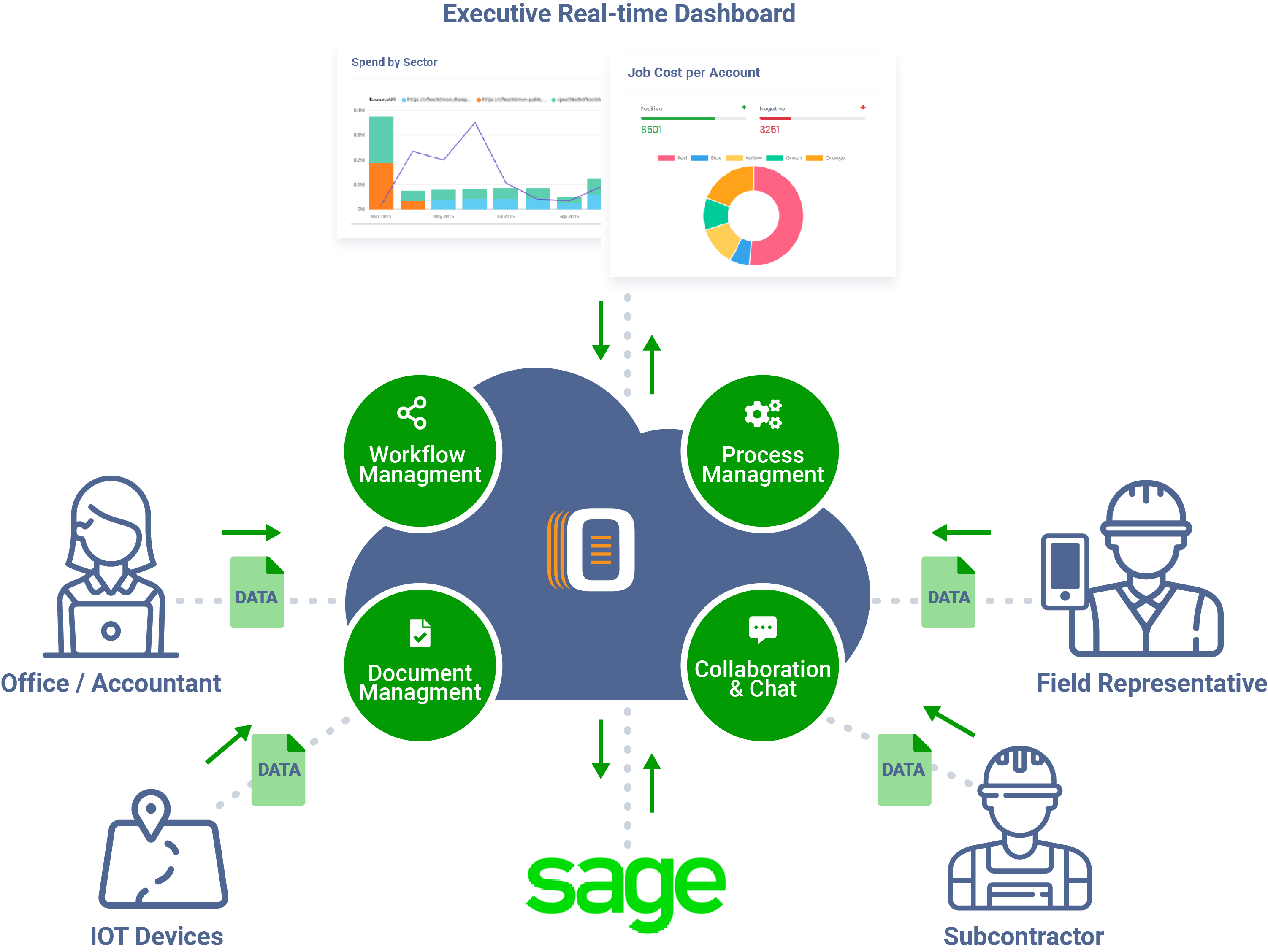
1
Omnidek is free to get started. Simply request a portal and schedule a quick start training session with one of our Omnidek experts. Additional setup and training services are available for a one time fee.
2
Connect your Intacct system to the Omnidek portal and synchronize your data.
3
Explore the library of ready-made workflow and process widgets. Modify widgets to meet company requirements and repeat. Upgrade to the paid Omnidek subscription and gain access to the full library of current and future Intacct workflow and process widgets.